E-commerce is all about how your products look on the mobile or desktop screen of your consumers. And if you are one of the fast fashion retailers, you would understand the importance of the product photography. As soon as there is a new trend in the market, you want to own it and inform your consumers as soon as possible. The best way to do this is streamlining your e-commerce product photography process.
If you are not one of the fast fashion retailers, we can help you in becoming one of them. In this article, we will guide you through steps to optimizing your product photography. If you follow these steps, you can easily become one of the fast fashion retailers in the e-commerce business.
Let us understand these steps in detail
Plan Your Shoot
Planning your shoot is very important; you should know how the shoot day will proceed before you ever enter the studio. Organize everything before the shoot, like gather the things you will need for the shoot, discuss things with your photographer, and also have a talk with the model. Doing so will help you in smooth implementation.
If you need any kind of applications to organize and plan things then there are many applications available. For instance, Trello is a great application to keep track of your plan.
Prepare Your Studio
For the shooting purpose, you need to set up your studio or the place where you are shooting. If you are building your studio for the first time, then let us inform you that you will need a DSLR camera, tripod, white backdrop, foam board reflector, and a light source. If you are shooting for small products like jewelry or wallets the, you can make use of a portable mini photo studio like the Foldio.
Also, make sure your studio is accident proof. For instance, your model or other people around can get their feet stuck in the long wire of your light source and fall down. In this way, your light source is also destroyed and the people get hurt. So, try to use affordable solutions like gaffers tape, velcro, zip ties, sandbags, and clamps to prevent expensive accidents.
Style Your Product
You want your product to look the best on screen, so make sure you style your product before the shoot. And later you can style them between the shots according to the need. Also, see to it that there no tags, stickers, or other visible labels.
Remember to keep a check on the damages that can occur while carrying the product from one place to another and repair if you find any such damages. You can also iron your products on the day of shoot using a portable steam iron and make use of Lint rollers to quickly remove dust or strings.
If you are using mannequins for shooting apparels, make use of clips, pins, and garment tape to create a flattering fit. You can also hire a professional stylist to style your apparels as they can help you manage higher-level aspects of the shoot.
Capture Your Shot
Capturing your product will become a very simple if you have set up everything properly. The proper arrangements will help you enjoy the capturing moments. If you are unaware of which camera settings will be best for shooting, you can invest some time on trial shots and then set the camera settings.
If you do not have knowledge of aperture, ISO, white balance, and all the other icons and functions on the camera, you can go through the camera guide. Also, you can make use of image capture software like Capture One Pro and Adobe Lightroom that can speed up your workflow while also improving your image quality. Both the applications connect directly to most cameras and provide you the ability to instantly review, catalog, and adjust your images.
Process Your Images
After the capturing process, it is time to process your images. Processing is important in order to facilitate browsing and increase conversion rates through high-quality and low-bandwidth images. As, you want your site to load the pages fast, but without compromising resolution.
Consistency is quality, when it comes to images of your products. And to maintain that, you need to use the same background, same margins, same alignment, same shadowing, and other common properties across your imagery. Consistency in the quality of your images, help customers to focus on the products rather than on irrelevant distractions like changing backgrounds.
You can make use of the different application for processing your images like the Adobe Photoshop, Adobe Photoshop Lightroom, etc. In the Lightroom, you can adjust the color of your images in bulk, preventing repetitive and time-consuming edits.
Review and Publish
Even if you edit your images in-house, the images should be reviewed by another people. A fresh set of eyes can save you from any future embarrassment and also from any frustrating rollbacks down the line. Once your product images are ready, you can publish them on the sites you want.
Repeat Again and Again
Once you have created, documented, and run through your workflow, perform it again. Transform and improve it as needed and you will get faster and faster. And then one fine day you will be a professional in the process of e-commerce product photography.
Operating product photography is not always about the budget but, about planning and awareness. As a seller, try to keep yourself up-to-date, pay attention to all the new industry trends and follow the industry leaders. Also, keep an eye on the new and upcoming technologies and try to experiment with them. If you are well organized and educated, you can be as fast as anyone in the e-commerce business.
This is how your product photography workflow should be. If you follow these steps, you are good to go. If you want to know more about the topic, do visit this blog. Also, do let us know how helpful this article was for you, in the comment section below.

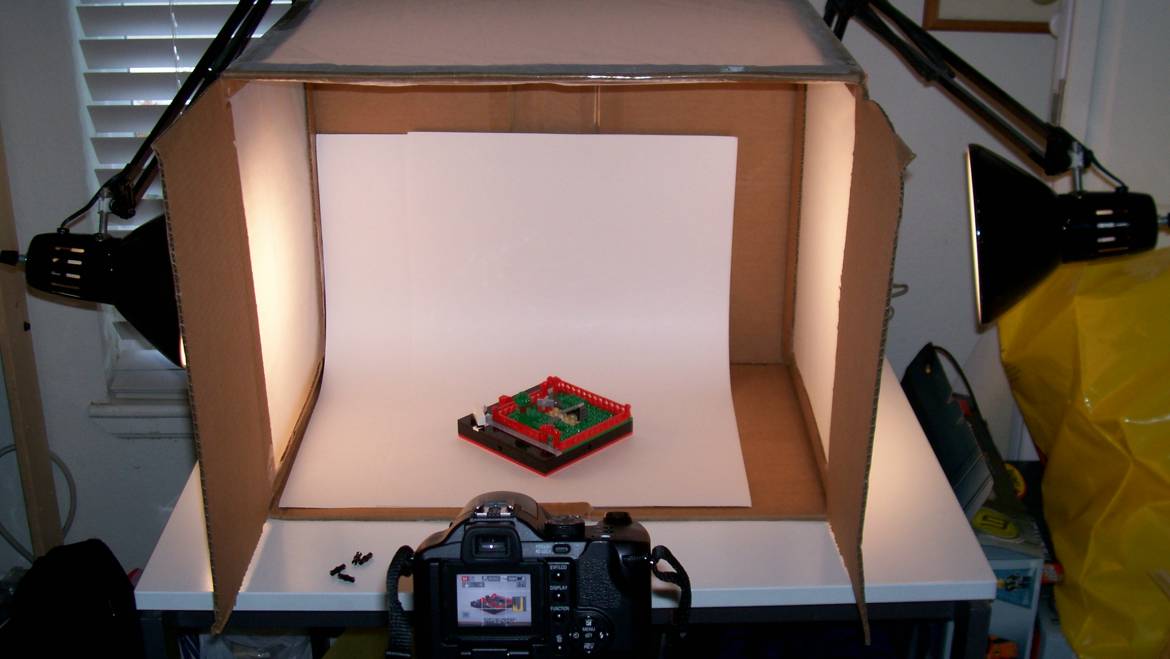
Add Comment